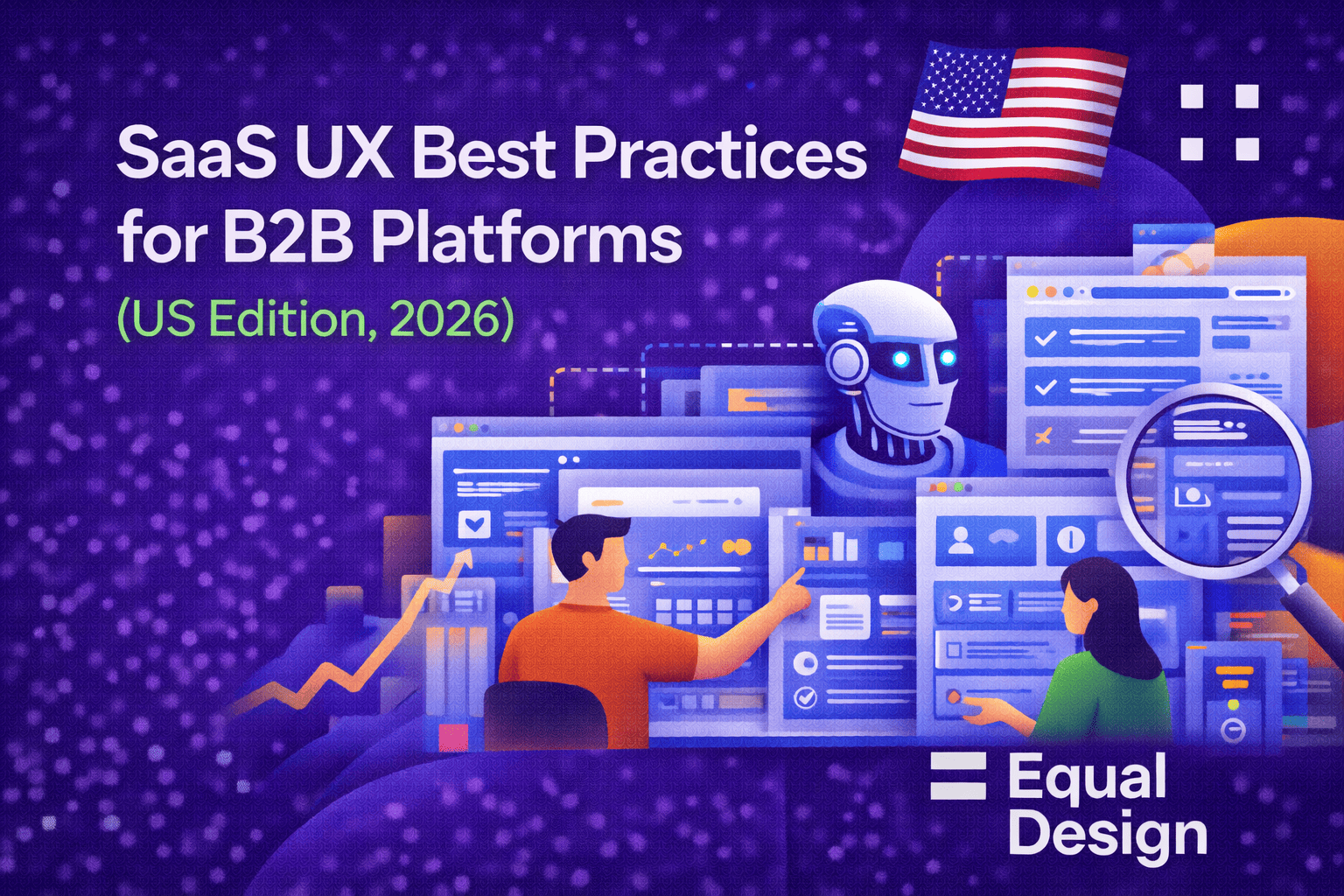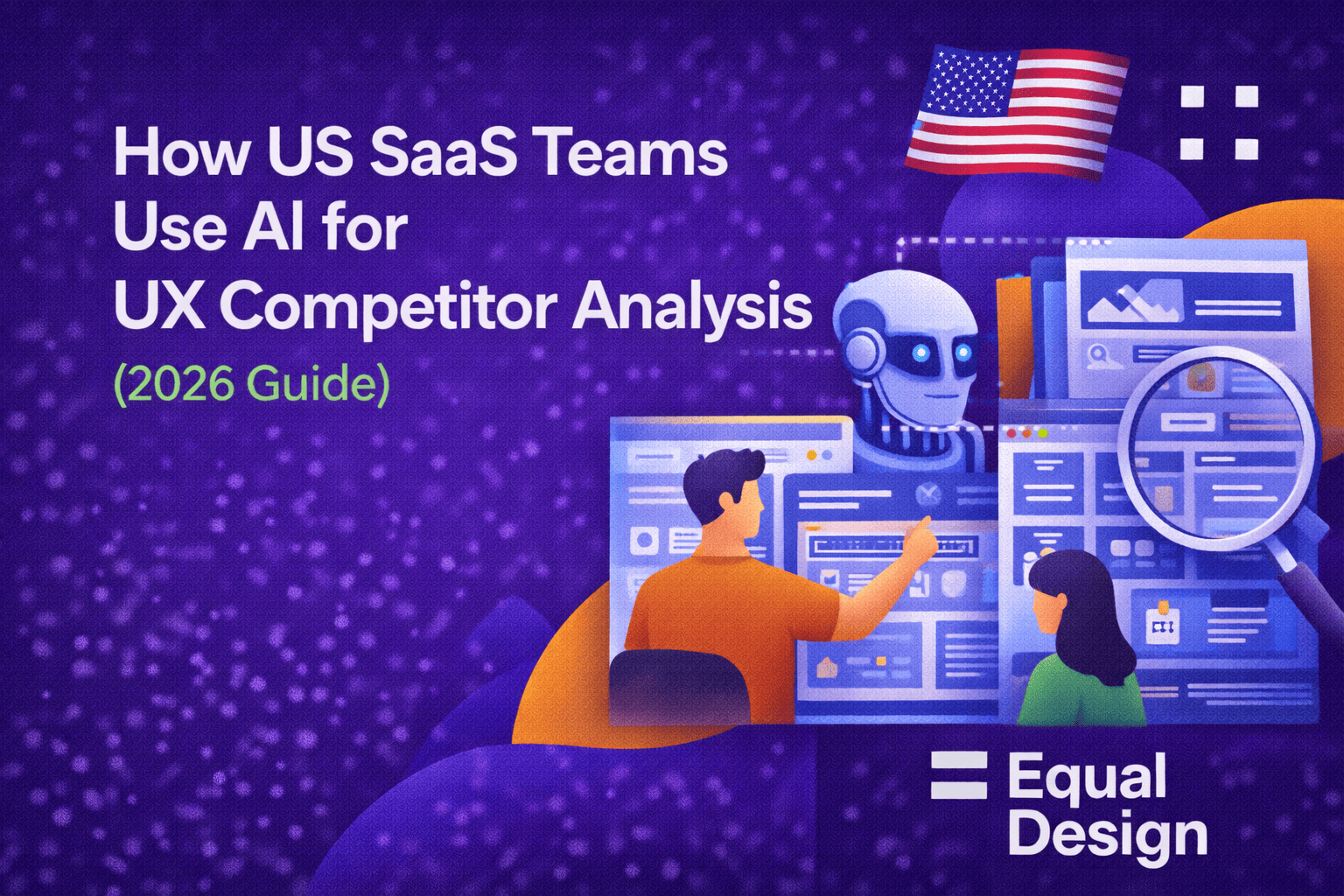Enterprise design systems help large organizations maintain consistent user experiences while scaling operations. They combine design elements, development tools, and organizational guidelines into one unified framework. Here's why they matter and how to make them work:
-
Key Benefits:
- Efficiency: Standardized components reduce repetitive work and speed up development.
- Consistency: Unified design language ensures brand alignment across platforms.
- Scalability: Modular structures support growth without sacrificing quality.
-
How to Build and Manage:
- Establish a central team for governance and updates.
- Create clear design standards for visuals, interactions, and code.
- Build a reusable component library with proper documentation.
- Use version control to track changes and manage releases.
-
Scaling Strategies:
- Focus on modular design (atoms → molecules → organisms → templates → pages).
- Implement automated testing, accessibility checks, and visual regression testing.
- Regularly update documentation and train teams to ensure consistent adoption.
Design Systems at Scale // Episode 6: Maintaining and ...
Building Strong Design System Foundations
A solid foundation is essential for scaling design systems effectively. Start by establishing core elements that support consistent growth.
Setting Up Central Team Management
Having a dedicated team to manage your design system ensures consistency and control across your projects. This team should have clear authority and well-defined responsibilities to make decisions that impact the entire system.
Key tasks for the central team include:
- Establishing governance protocols
- Overseeing component updates
- Offering technical support
- Performing regular system audits
- Training new team members
Setting Design Standards
Your design standards should reflect your company's branding and meet user needs. At the same time, they should be flexible enough to adapt as your system grows.
"They delivered high-quality design work that perfectly aligned with our ambitious goals. Their expertise in planning, strategizing, and execution really stood out, especially given their extensive experience with SaaS projects." - Martim Villas-Boas, CEO & Co-Founder of Pairwire
Key areas to address when defining design standards include:
| Standard Category | Key Components | Purpose |
|---|---|---|
| Visual Elements | Colors, typography, spacing | Maintain brand consistency |
| Interaction Patterns | Navigation, forms, actions | Ensure a smooth user experience |
| Code Guidelines | Component structure, naming | Streamline development efforts |
| Documentation Rules | Usage guidelines, examples | Facilitate team-wide adoption |
Clear, well-documented standards guide the creation of components and lay the groundwork for a successful component library.
Building the Component Library
Your component library is the core of your design system. It should be structured to promote efficiency and reusability.
Steps to build your component library:
- Focus on core components that address multiple use cases.
- Document each component's purpose and variations.
- Use version control to track updates and changes.
- Implement a testing process for new components.
- Create a feedback loop to refine and improve over time.
The goal is to build components that are reusable and easy to maintain. Regular audits help ensure your library stays relevant and effective as your system grows. Prioritize solving real business needs rather than creating endless variations for every scenario.
Design System Control Methods
Once the groundwork is set, keeping a design system consistent as it grows requires clear processes and accountability. Here's how to manage it effectively.
Team Roles and Tasks
A well-organized team with defined roles ensures the system runs smoothly and meets quality standards.
| Role | Responsibilities | Key Deliverables |
|---|---|---|
| Design System Lead | Oversees strategy and approvals | Roadmap, quality standards |
| Component Developers | Create and maintain components | Code docs, test reports |
| Design Architects | Set patterns and guidelines | Specifications, pattern library |
| Quality Assurance | Handle testing and validation | Compliance reports, bug tracking |
| Documentation Specialists | Keep resources updated | User guides, component docs |
These roles help streamline updates and version control, ensuring the system remains efficient.
Component Update Rules
Follow these steps for updating components:
- Start with a formal change request that outlines the modification, its impact, technical needs, and timeline.
- Review the change for design consistency, code quality, accessibility, and performance.
- Implement changes in isolation, test thoroughly, roll out in stages, and update all related documentation.
Version Control Steps
Version control helps track changes and manage releases effectively. Here's how to do it:
-
Semantic Versioning
- Major (x.0.0): For breaking changes.
- Minor (0.x.0): For new features.
- Patch (0.0.x): For bug fixes.
-
Change Documentation
- Keep a detailed changelog.
- Provide migration guides.
- Issue deprecation notices for outdated features.
-
Release Management
- Run beta tests.
- Roll out changes in phases.
- Have rollback procedures ready.
Implementation Phases:
- Internal testing
- Beta deployment
- Gradual release
- Full adoption
These steps help ensure updates are smooth, well-documented, and error-free.
sbb-itb-f0bf0cc
Growing Your Design System
As design systems expand, keeping everything consistent can get tricky. To manage this, focus on strategies that simplify complexity while sticking to the core standards.
Using Modular Design
Breaking a system into smaller, reusable components - known as modular design - helps avoid fragmentation and supports growth.
Here’s how modular design works:
| Component Level | Purpose | Examples |
|---|---|---|
| Atoms | Basic building blocks | Colors, typography, spacing |
| Molecules | Small groups of components | Form fields, search bars |
| Organisms | Larger, functional components | Navigation menus, dashboards |
| Templates | Page structures | Grid systems, content layouts |
| Pages | Complete screens | User flows, interactions |
This approach makes it easier to test and maintain quality across the system.
Testing and Quality Checks
Testing is crucial for keeping your design system reliable as it grows. Here are some effective methods:
- Automated Testing: Regular automated checks can catch inconsistencies in design tokens, spacing, and component behavior.
- Visual Regression Testing: Comparing visual changes across updates helps catch unintended design issues early.
- Accessibility Compliance: Routine checks for WCAG standards ensure all components are inclusive.
These measures, combined with strong documentation and training, help maintain system reliability.
Documentation and Team Training
Clear documentation and regular training ensure everyone uses the system consistently.
Here’s what to include in your documentation:
| Element | Content | Update Frequency |
|---|---|---|
| Component Library | Usage instructions, examples | Every release |
| Style Guide | Design tokens, patterns | Quarterly |
| Implementation Guide | Setup and integration steps | With major updates |
| Contribution Guide | Standards and processes | As needed |
Monthly workshops can also help keep teams aligned on new components, updates, and best practices, ensuring your design system continues to meet both technical and strategic needs.
Maintaining Design Standards
As enterprise design systems grow, keeping standards consistent becomes more difficult. A structured approach to maintenance is key to preserving quality.
Regular System Reviews
UX audits are a great way to assess user flows, interaction patterns, and accessibility. They help ensure your design standards remain intact. For example, a systematic review process led to an ERP 2.0 update that boosted productivity by 15% by improving user interactions and streamlining workflows. These reviews also set the stage for better team collaboration.
Getting and Using Team Input
Team feedback is critical to keeping your design system effective and up-to-date. BluBinder's design system saw major improvements thanks to clear input from their team. As Liesl Leach, their CEO, shared:
"Their UX/UI skills, flexibility in taking feedback, and quick project turnaround time were impressive. Equal was an incredible partner with us along this journey."
Create dedicated channels and hold regular sessions to gather, organize, and act on feedback. This ongoing feedback loop strengthens your system and supports future growth.
Measuring System Success
Once you've implemented reviews and gathered team input, it's time to measure how well your design system is performing. Use both data and team feedback to evaluate its effectiveness. Track metrics like team adoption rates, system performance (e.g., load times), bug occurrences, design inconsistencies, and overall team efficiency. Syver Orhagen, co-founder of DrivstoffAppen, highlighted the value of communication in this process:
"The aspect that significantly enhanced the project experience was the direct communication with the designers."
Conclusion: Design Systems That Scale
Enterprise design systems strike a balance between growth and control, ensuring they deliver real value. By combining solid foundations with carefully managed evolution, scalable systems rely on clear governance and flexible processes.
Organizations with well-implemented design systems often see improved efficiency and happier users. Key elements include regular audits, defined governance structures, clear metrics, and ongoing feedback from the team.
The results speak for themselves. For example, WMA cut part ordering time from 7 minutes to just 30 seconds, saving 3 hours daily. This shows how the right design system can transform efficiency and boost profitability.


.svg)